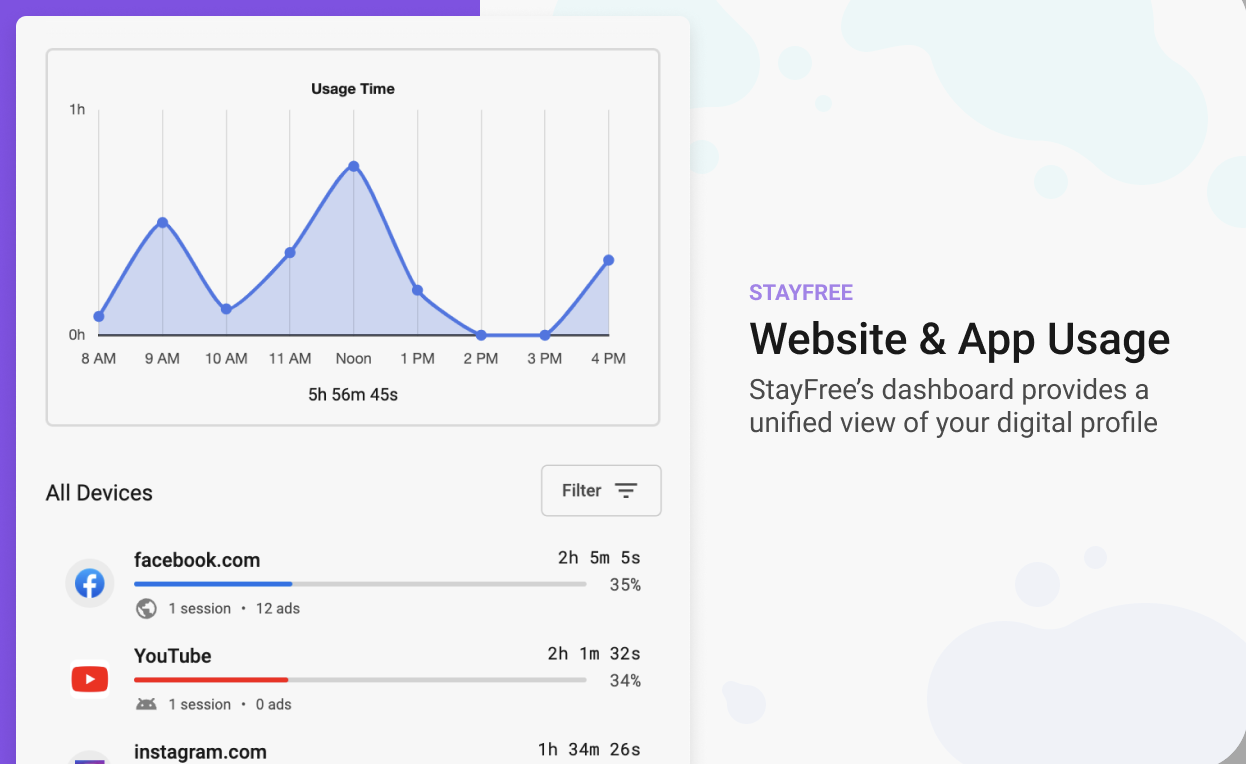The Apps That Actually Made My Phone Less Addictive
Let’s be honest: most advice about cutting down screen time is either painfully obvious or totally useless. "Just don't use your phone as much" — wow, thanks. Revolutionary.
But I didn’t want to go live in a cabin or throw my phone into a lake. I wanted to still use my phone — just without feeling like a dopamine-deprived squirrel every time I picked it up.
So I started experimenting.
What follows isn’t some minimalist productivity gospel. These are the specific tools that helped me stop doomscrolling, end mindless tab-switching, and actually enjoy using my phone again — without guilt, burnout, or resorting to full-on digital exile. Each one chipped away at a different part of the addiction loop — the mindless triggers, the endless stimulation, the fake urgency, the post-scroll regret. This is what actually worked.
1. Tabliss (for making my browser less ugly — and less tempting)
This is what my new tab looks like now — no search bar, no distractions, just peace.
I used to open a new tab and boom — Google’s search bar was staring back at me like an open invitation to procrastinate. One search turned into five, and suddenly I was deep in a rabbit hole about what happened to the cast of some early-2000s sitcom.
Then I installed Tabliss.
It replaces your new tab page with calming photos, clock widgets, or inspirational quotes. I went with a clean clock + nature image combo. It’s subtle, but it makes opening a new tab feel... not like an itch to scratch.
Bonus: You can disable the search bar completely. No more mindless Googling just because your fingers were bored.
Related: I wrote about how I replaced Google with Perplexity AI — and it ties directly into browsing with intention instead of distraction.. No more mindless Googling just because your fingers were bored.
Why it helped:
Slowed down my brain before I could spiral into clickholes
Made my desktop feel calmer, more intentional
Broke the habit loop of tab → distraction → regret
And honestly? It made me enjoy looking at my screen again. Just a pretty photo and a clock. No demands. No algorithms. No chaos.
2. uBlock Origin (for killing junk before it kills your focus)
Ads aren’t just annoying — they’re weapons-grade attention traps. uBlock Origin blocks them brutally and efficiently.
It’s not just for YouTube pre-rolls or sketchy banners. It also zaps those fake news widgets, pop-ups, cookie notices, and endless “related content” carousels that show up on news sites and blogs (not ours, of course).
Before uBlock, I didn’t realize how many micro-moments I lost to random crap: “Ooh, what’s this weird health trick?” or “Wow, this celebrity aged terribly.” Multiply that by 50 tabs a day, and my brain was just... fried.
Using the web without uBlock Origin now feels like trying to read a book in a quiet room instead of a casino.
Why it helped:
Cut down on visual noise that pulled me off-task
Reduced cognitive overload (yes, that’s a thing)
Made browsing feel cleaner, faster, and more peaceful
The internet got quieter. My brain got quieter. That alone made me want to use my phone less.
3. StayFree (for calling out your worst habits — with receipts)
StayFree dashboard
You know that thing where you say, “I don’t use Instagram that much,” and then StayFree shows you it’s actually 3 hours a day? Yeah.
StayFree is an Android app (iOS alternatives exist — see: Screen Time or Opal) that tracks app usage and gives you brutally clear stats. Charts, averages, trends — it doesn’t sugarcoat. You can even set warnings or hard limits.
Also related: If you're into habit tracking and financial mindfulness, check out my review of Copilot — it does for money what StayFree does for screen time. (iOS alternatives exist — see: Screen Time or Opal) that tracks app usage and gives you brutally clear stats. Charts, averages, trends — it doesn’t sugarcoat. You can even set warnings or hard limits.
Seeing that I opened Reddit 65 times in a single day? That hit different. No amount of willpower could do what that little number did.
Why it helped:
Created actual awareness — not just vague intentions
Gave me motivation to experiment with limits
Helped me catch my own excuses in real-time
What really changed was my consciousness. I went from feeling vaguely guilty to being strategic. Like, "OK, what time of day am I weakest? What app is the trigger? What can I do instead?" It turned addiction into a solvable problem.
4. MailTrack (for breaking the email check-refresh loop)
This one’s sneaky. MailTrack is technically an email tracking tool — it tells you when someone’s opened your message. Great for sales people, sure. But also great for anyone who constantly hits refresh after sending an important email.
I didn’t realize how often I checked Gmail after sending a message. Every 10 minutes? Hourly? It was this subtle anxiety loop: what if they replied? Did they see it yet? Should I send it again? MailTrack ended that.
Why it helped:
Ended the compulsive reloads
Saved emotional energy (no more spiraling "why haven’t they replied?")
Let me close the Gmail tab and move on with my life
Now, if someone opens it, I know. If they haven’t, I don’t worry. It sounds small, but it freed up so much mental space. One less background process running in my head.
5. Liner (for actually using the stuff I read)
We all do that thing where we open 12 tabs thinking, "I’ll totally read these later." And then... we don’t. Or we skim, forget everything, and never come back.
Liner lets you highlight the good stuff when you do read it — then resurface those highlights when you need them. It’s like a highlighter + memory combo.
But here’s the weird part: it actually changed how I read. Instead of skimming 5 articles in a row and forgetting them all, I started reading slower, looking for lines that mattered. Saving ideas. Re-engaging with them later.
Why it helped:
Encouraged deeper reading, not just browsing
Made saving + revisiting useful info frictionless
Helped me stop hoarding tabs like digital clutter
It turned the internet from an overwhelming firehose into a curated stream. I don’t just read more — I retain more. It made me feel less like a passive consumer, and more like someone actually using the web with purpose.
Cradle Scores
Here’s how I’d rate each tool based on real-world usefulness, ease of adoption, and how much it actually reduced my screen addiction:
Tabliss — ★★★★☆
Subtle but effective. It changed the vibe of my browser enough to disrupt a bad habit without being intrusive.uBlock Origin — ★★★★★
This one’s essential. If I had to pick just one tool to keep, it’d be this. Instantly changes your experience of the internet.StayFree — ★★★★☆
Brutally honest and incredibly motivating. Only reason it’s not five stars is because the guilt wears off eventually. Still super powerful.MailTrack — ★★★★☆
More of a niche solution, but for email-overcheckers like me, it’s a lifesaver. Reduced anxiety more than expected.Liner — ★★★★☆
Took a while to build into my routine, but once I did, it became indispensable for cutting through noise and keeping the good stuff.
Final Thoughts: Tech isn't the enemy — your autopilot is
These tools didn’t make me a Zen monk. I still get distracted. I still open Twitter too often. But they gave me friction in the right places — and flow where I wanted it.
If you're interested in creating healthier habits across the board (not just screen time), my KOHO review also dives into intentional spending and resisting lifestyle creep. The principle is the same — making small tech shifts that change how you behave without forcing you to go full minimalist.. I still get distracted. I still open Twitter too often. But they gave me friction in the right places — and flow where I wanted it.
They didn’t block my apps or shame me for touching my phone. They just made the experience less addictive — and more intentional.
My mood improved. I stopped getting that gross, drained feeling after scrolling. I actually got stuff done. I even started enjoying using my phone again — because it wasn’t controlling me anymore.
If you’re trying to untangle your screen habits without going full digital detox, start with one of these. Seriously. You’ll feel the difference within days. It’s not about being perfect — it’s about not being on autopilot.
Your future self — the one who doesn’t reach for their phone every 90 seconds — will thank you.