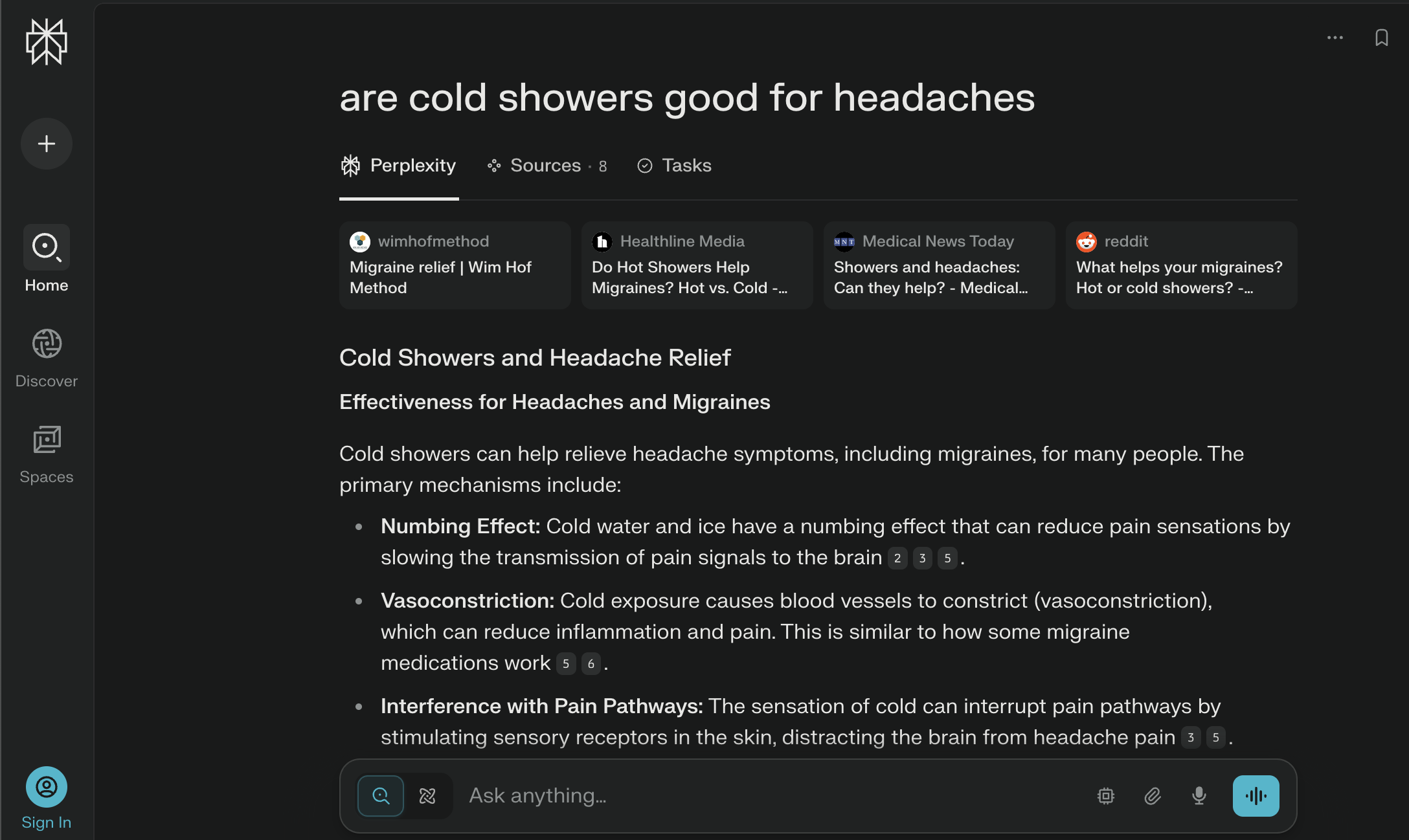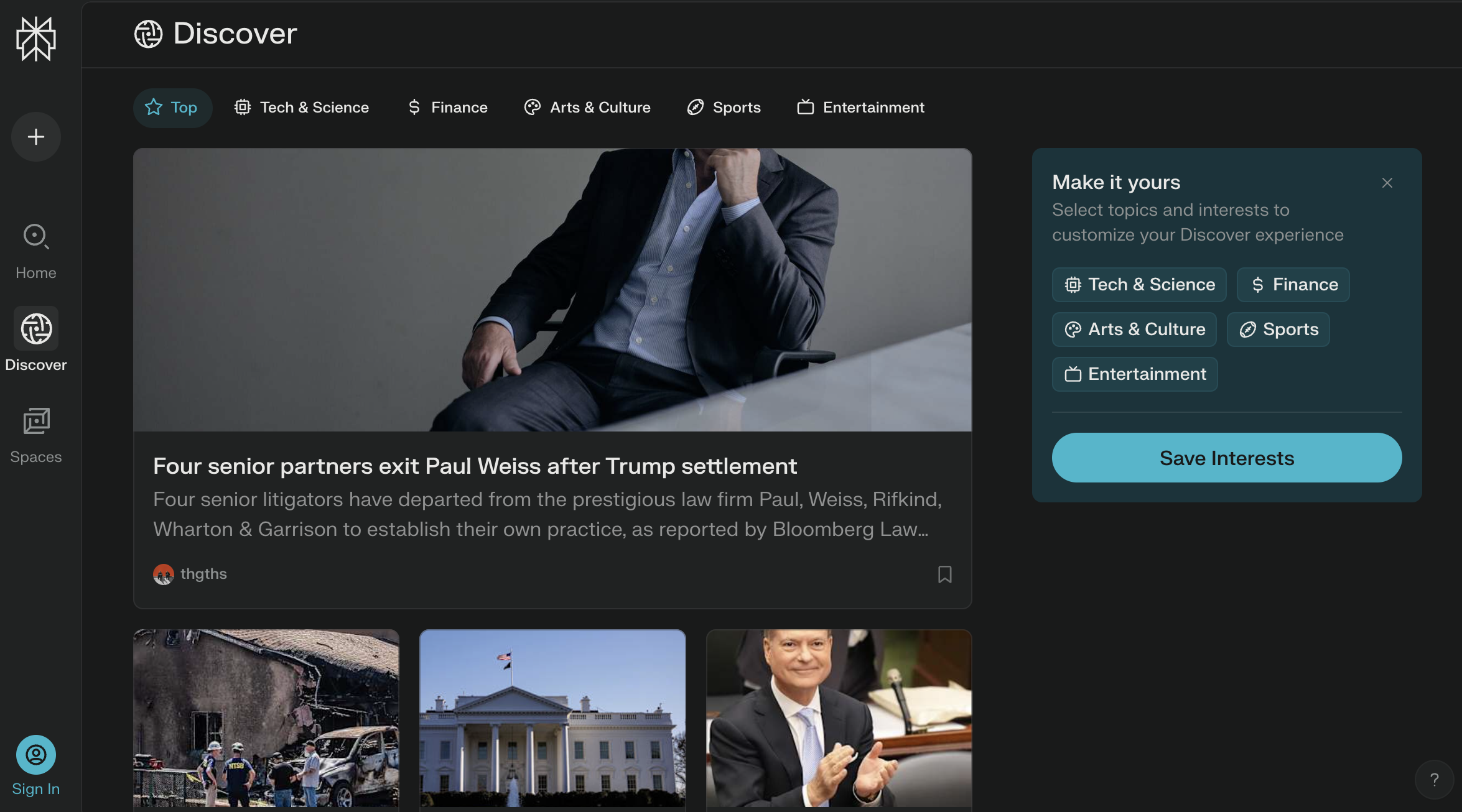I Replaced Google with Perplexity AI for a Week — Here’s What Actually Happened
I didn’t expect much, honestly.
People on X were hyping up Perplexity AI like it was some secret Google killer. “Cleaner, faster, smarter.” Cool. But I’ve heard that about every other AI tool this year, so I figured I’d give it a proper shot.
I swapped Google for Perplexity on everything for a whole week. Quick questions, deeper research, troubleshooting, prepping blogs, and random rabbit holes—the usual. And yes, I kept detailed notes.
Here’s what actually went down.
First Impressions: Sleek, Fast, No Fluff
Right off the bat, the interface caught my eye—clean, minimalistic, and straightforward. It felt intentional, almost like someone took Google’s search bar, stripped out the clutter, and focused purely on answers.
No ads. No cookie pop-ups. No sponsored results. Type in your question, hit enter, and get your answer—neatly formatted and directly sourced. Not just random footnotes, but clickable links to original sources like academic articles, news sites, forums, and credible blogs. Instantly.
It reminded me how search felt before it got loaded down with ads and SEO fluff. Refreshing, honestly.
Daily Use: From Random Curiosity to Deep Dives
Here’s how Perplexity presents results — clean layout, real-time sources, and citations all in one view.
I threw everything at Perplexity. Everyday curiosities like:
“Why does my jaw pop when I yawn?”
“Are cold showers actually good for headaches?”
“ChatGPT vs Claude AI—what’s the real difference?”
Perplexity nailed these with concise, well-cited answers. But the best part was how it prompted follow-ups. Things like, “Want to explore related studies?” or “See how this compares to other AI models?” It wasn’t just answering questions—it was guiding my curiosity further.
Google gives you links and leaves you to your own devices. Perplexity gave me a road map.
Writing, Blogging, Research: Surprisingly Good
The Discover tab gives a snapshot of trending searches and top AI-generated threads — kind of like a smart feed for curious minds.
Here’s where Perplexity seriously impressed me.
I used it for blog research, SEO ideas, and quick fact-checking. Prompts like:
“Pros and cons of prepaid cards in Canada”
“Latest AI tools trending among small business owners (2025)”
“What are Reddit users saying about Perplexity vs Google?”
Instead of dumping a bunch of links, it synthesized information beautifully. Contrasting opinions, direct user quotes, clear trend summaries—stuff that usually costs me 12 open tabs and a mild headache. Perplexity handed it to me effortlessly.
Then I tried Copilot mode, its deeper research assistant. It first clarified what I needed—feature breakdowns, user sentiment, fee structures—and then delivered exactly that. Honestly, this felt next-level.
When It Struggled
But, let's be real: it's not flawless.
Perplexity sometimes felt sterile, especially when handling vague or broad queries. Asking, “What's the best way to build wealth?” resulted in generic advice straight out of a textbook. Safe but bland.
And personality-wise? It’s nowhere near as engaging as ChatGPT or Claude. It won’t joke around or brainstorm creatively. It’s fast, intelligent, but distinctly no-nonsense—almost too serious at times.
The mobile app is decent but could use polishing. Occasionally the formatting breaks, and scrolling through longer answers can lag. Functional, sure—but far from seamless.
Where Google Still Wins
Despite its strengths, Perplexity can't entirely replace Google:
Local business searches
Shopping comparisons and price checks
Real-time niche or viral topics
Also, for visual searches—images, videos, layout inspiration—Perplexity isn’t designed for that. It thrives on text and context, not multimedia.
Final Verdict After 7 Days
Would I completely ditch Google? No. Would I stop using Perplexity? Definitely not.
Perplexity shines brightest for:
Quick, reliable answers
Deep, source-backed research
Efficient blog prep
Structured topic exploration
It’s earned a spot as my go-to tool. It’s like having a diligent, no-nonsense research assistant—one that listens carefully, provides exactly what I need, and doesn’t waste my time. Nothing flashy, but genuinely valuable.
CRADLE SCORE: 4.3/5
Efficient, precise, and perfect for anyone who thinks and researches for a living. A bit more personality and smoother mobile experience would be nice, but it’s undeniably one of the most practical AI tools I’ve tested.
Note: Not sponsored, just honest opinions on helpful tools.
Stay curious.